As an example of how to set up programs and schedules we are going to use a conference, but the principles apply to any event.
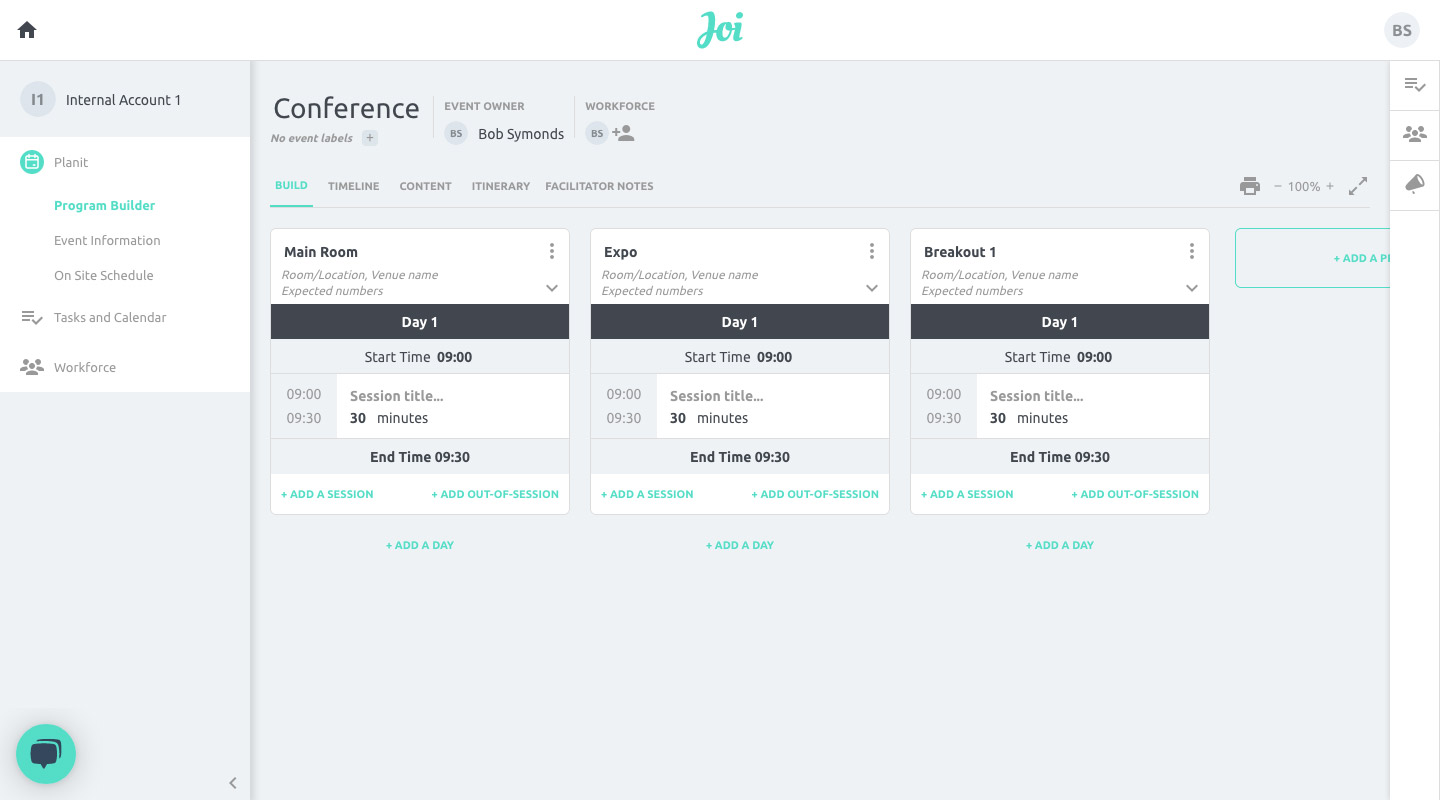
Start by creating a program for every room or location you will use at the event. Don’t worry if you don't know all the detail at the start — it's easy to add information later.
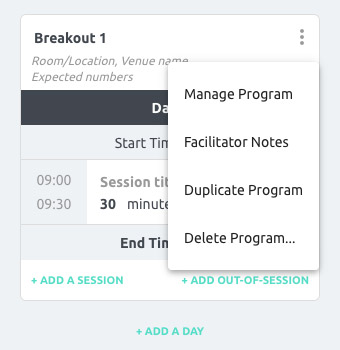
To speed things up you can duplicate programs by clicking on the 3 dots and selecting Duplicate Program. Duplicate will make an exact copy of the program — sessions included. This is great for roadshows!
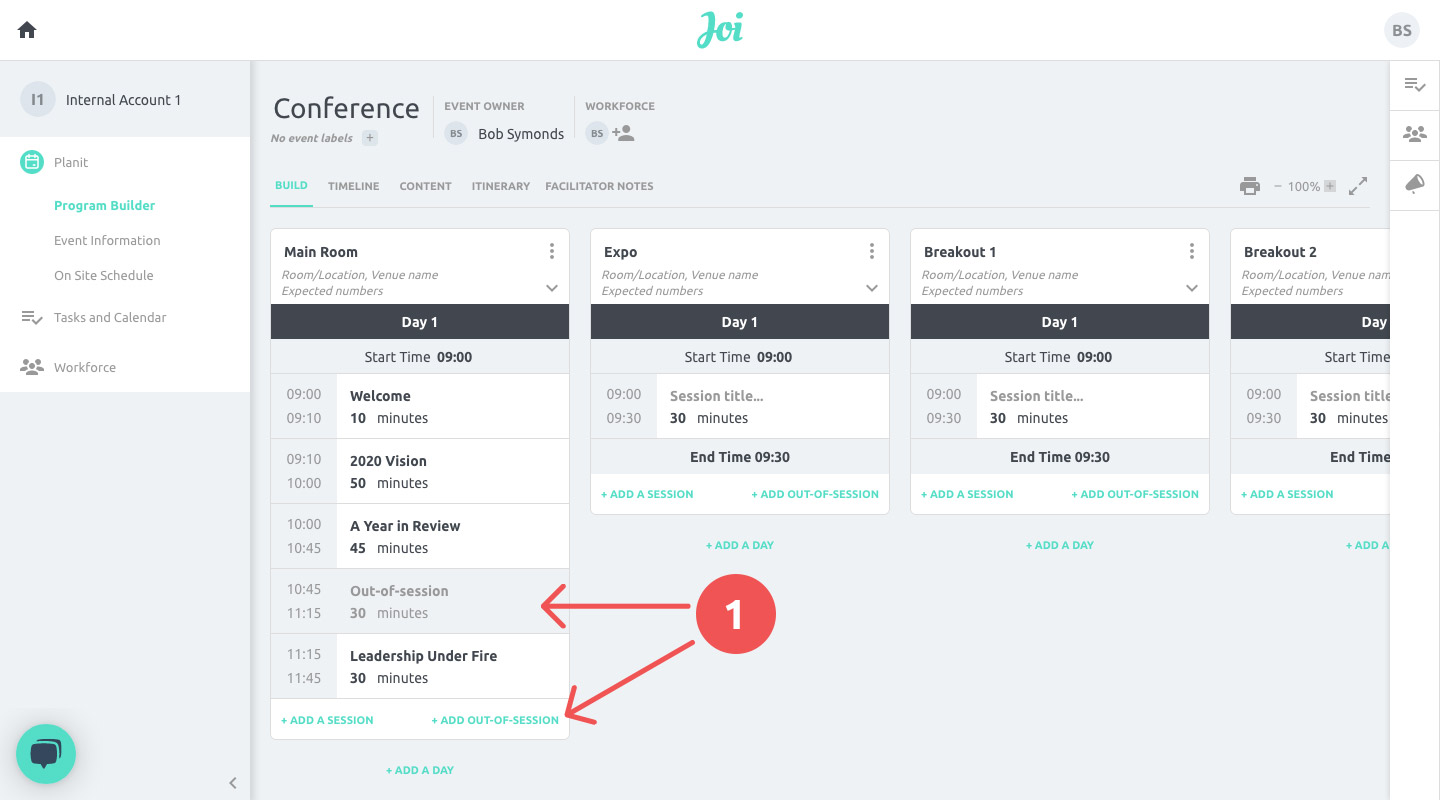
Add sessions and set their duration. Joi will calculate the timing for you!
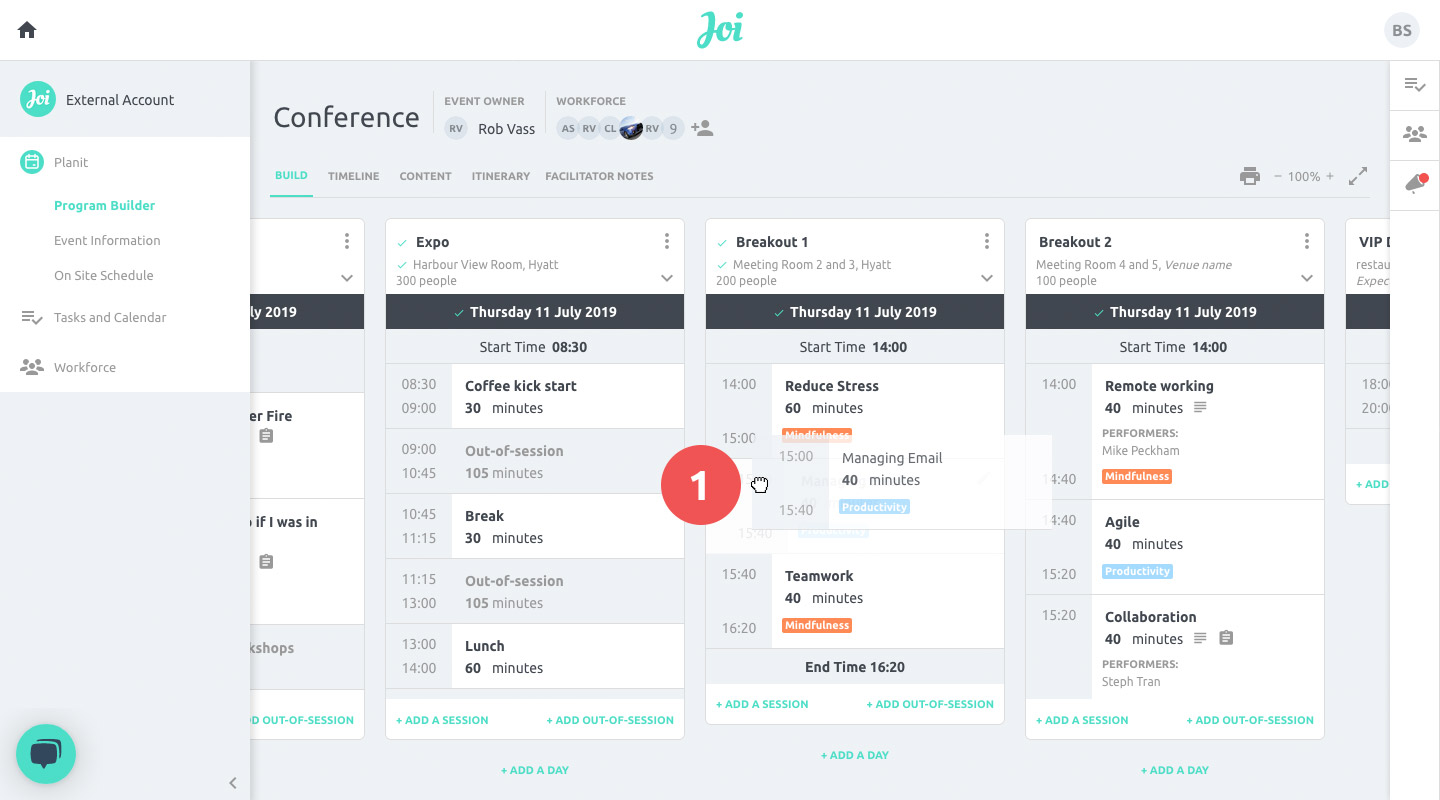
Once you have created you event it is easy to play around with the program to get it just right: change durations and start times, (1) drag and drop sessions.
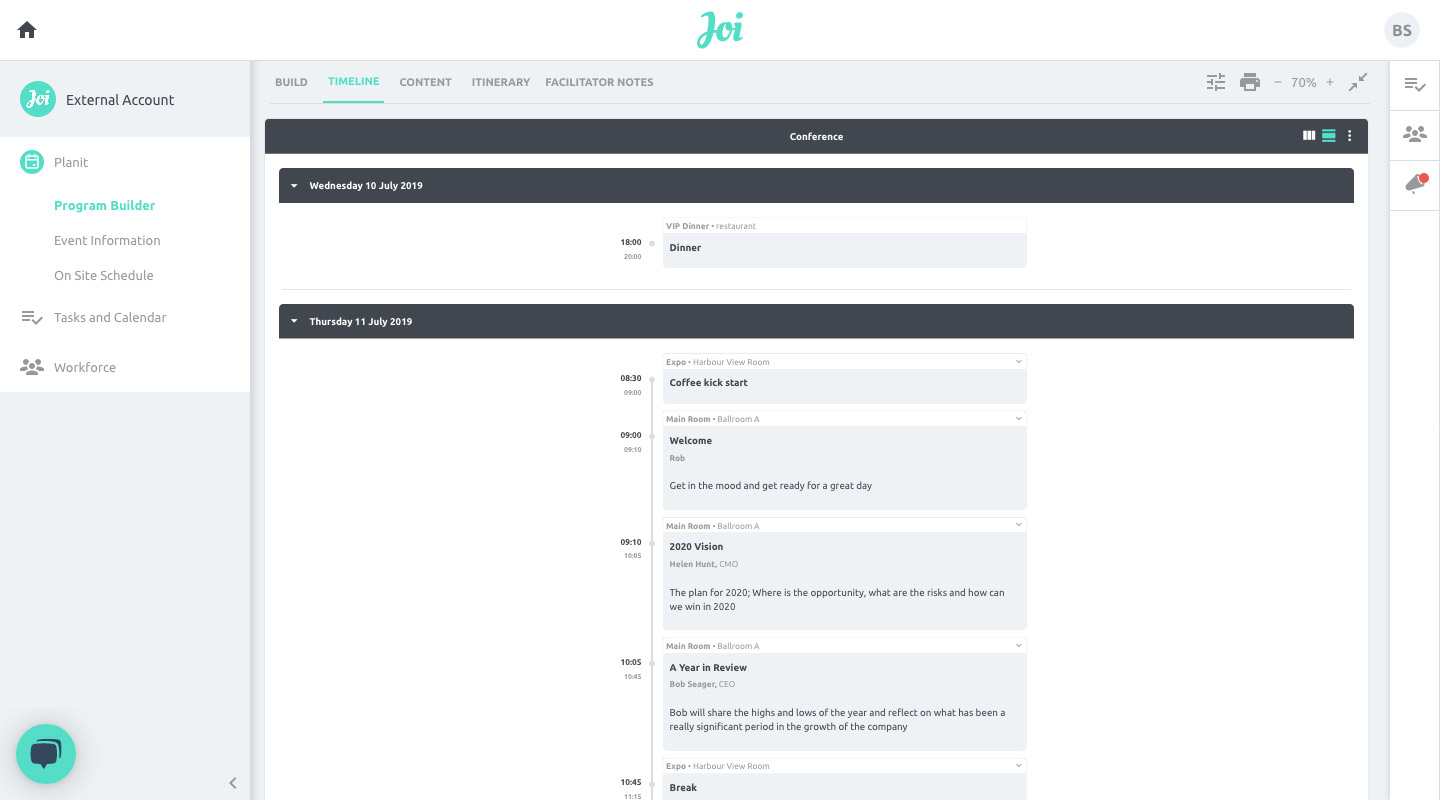
To share the program you can print or screen grab in timeline view.
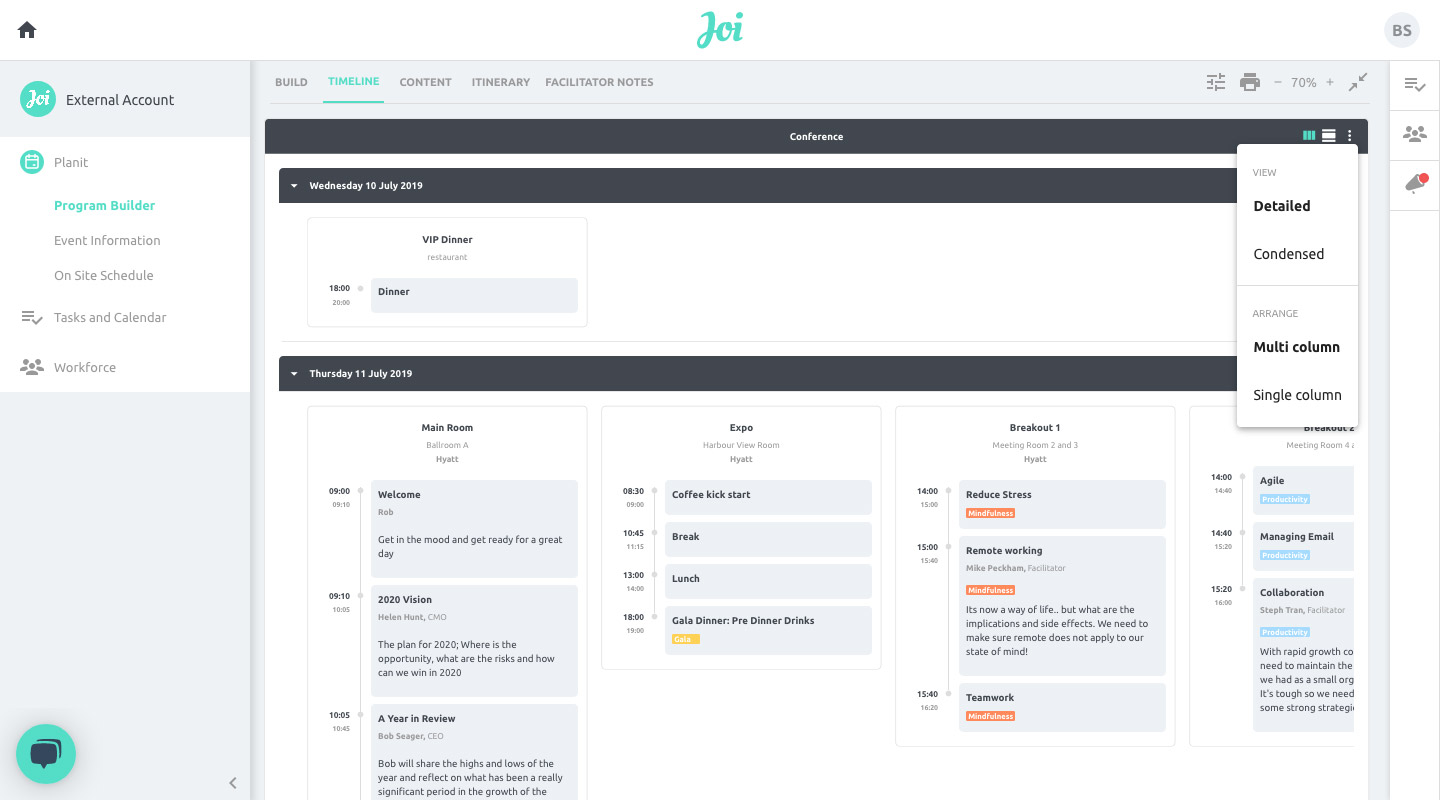
Use the 3-dot menu to change the way you see the program.
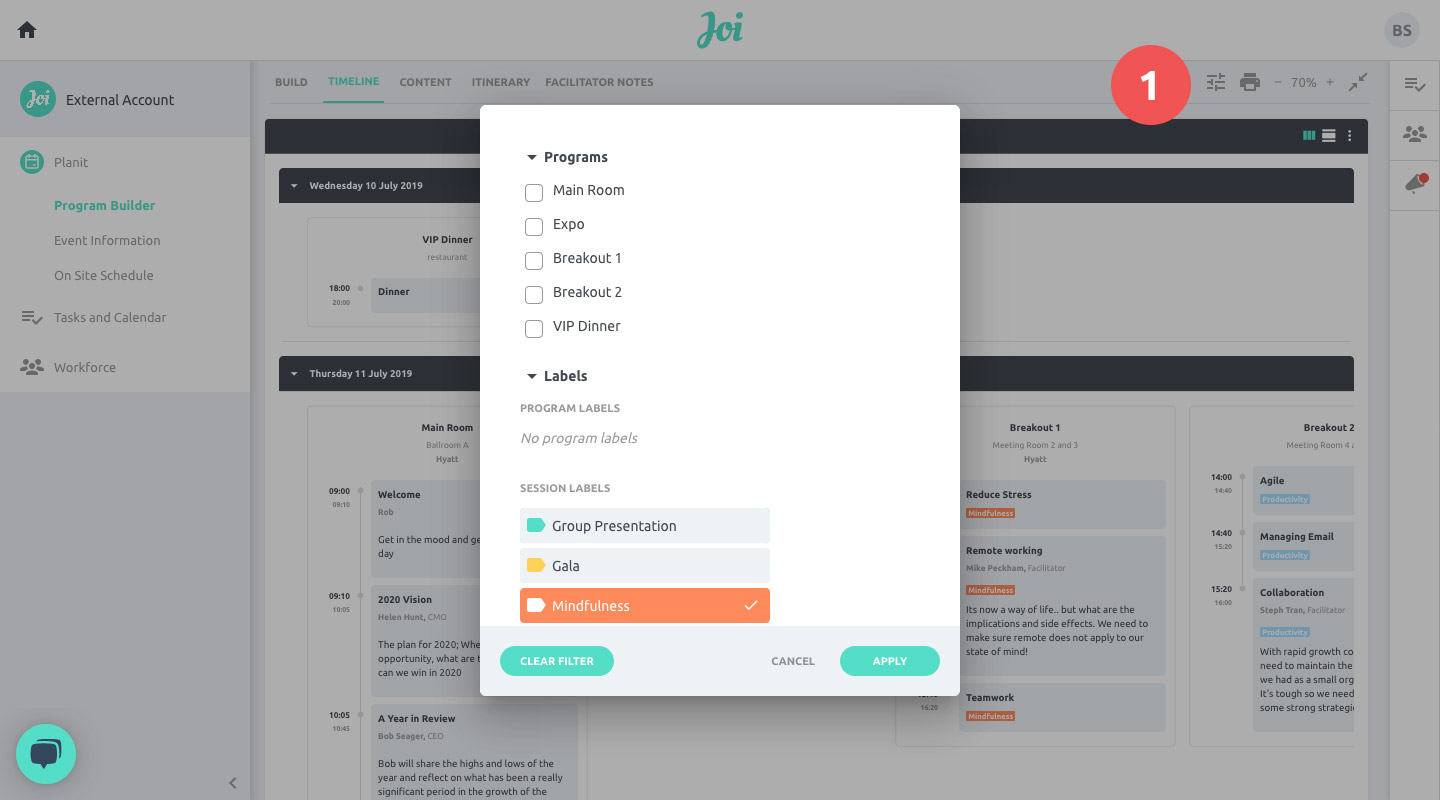
Or use the filter if you want to see specific parts of the event
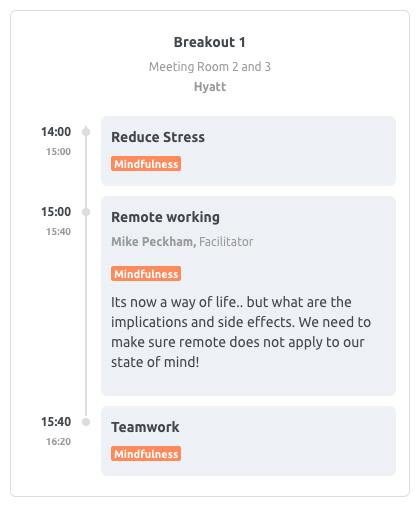
This filter is showing us all sessions labelled ‘mindfulness’.
As you build your program you can also work on all the activities you need to do on site to make it happen.
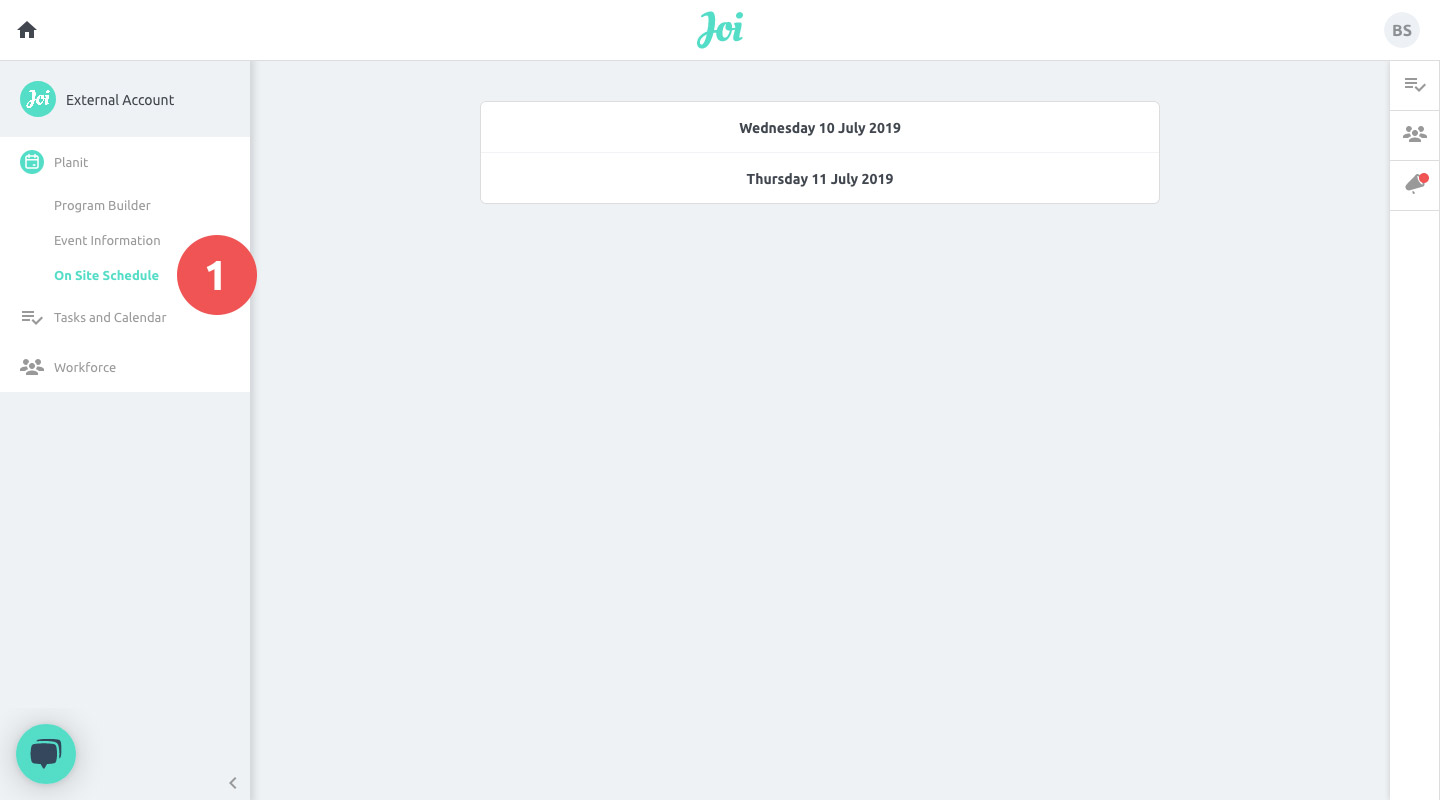
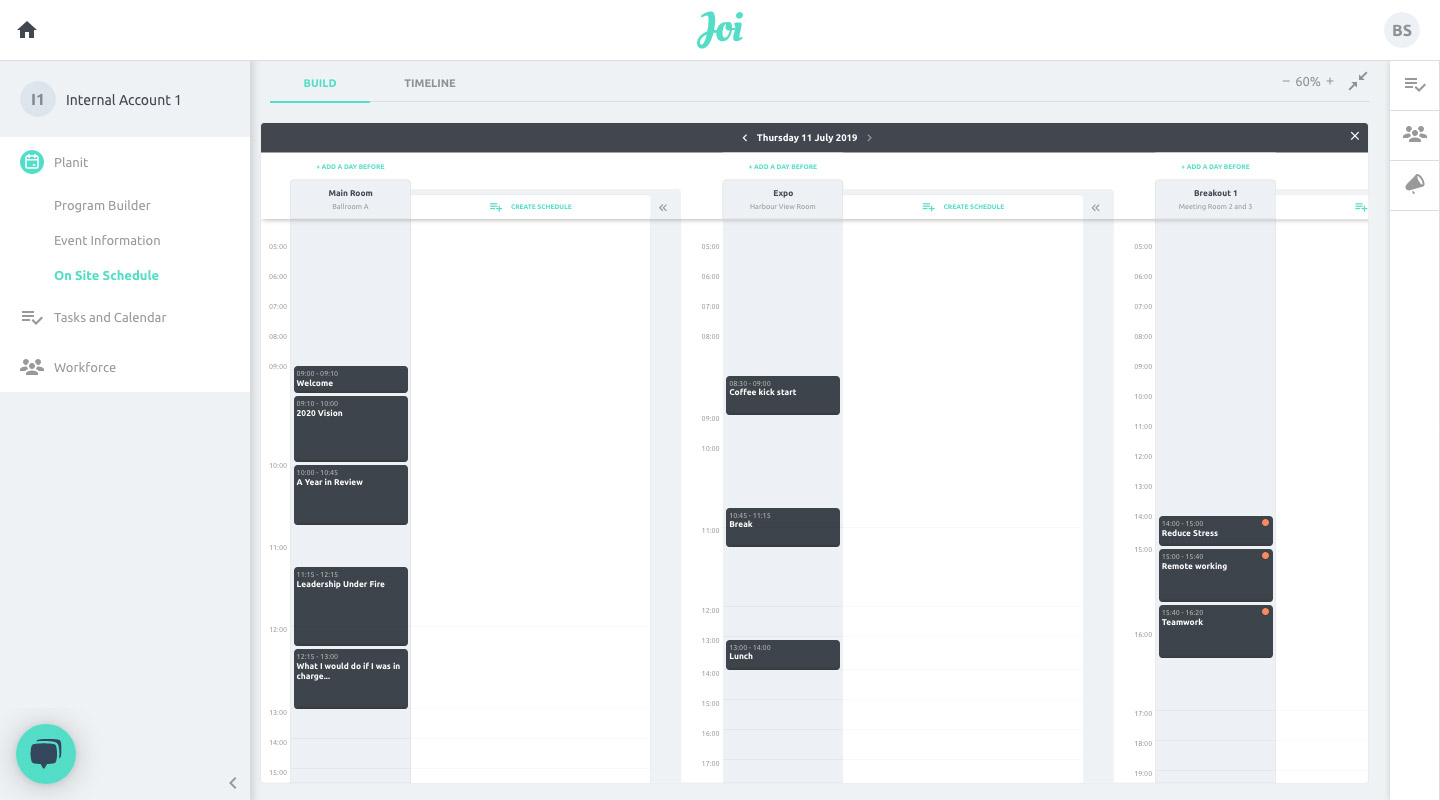
Joi automatically creates a schedule for each program. Since the program and schedule are in sync, any changes made in the program will be seen in the schedule in real time.
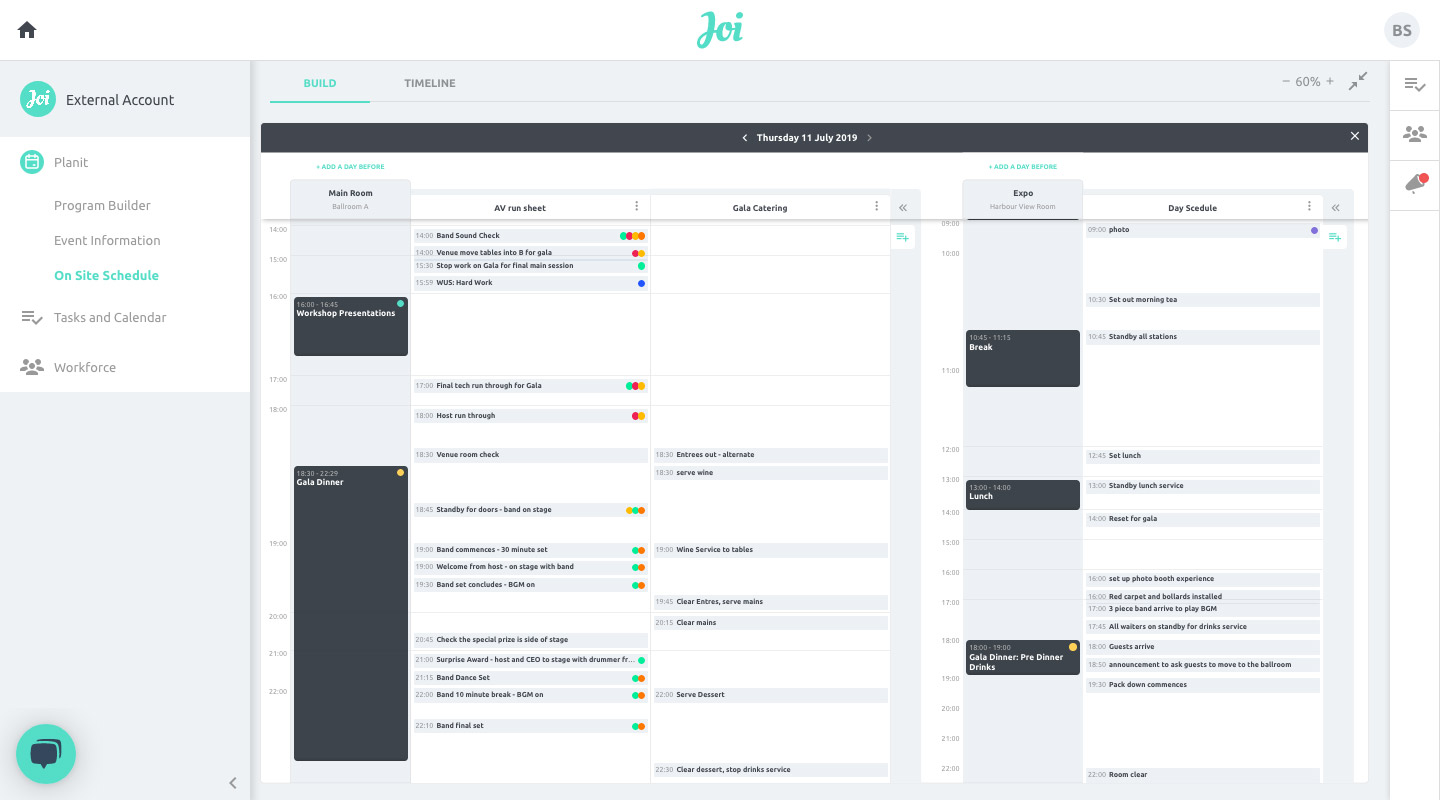
Click on a schedule to add activities for the set up, running and pack-down of your event
Collaborate with suppliers to makes sure activities are co-ordinated.
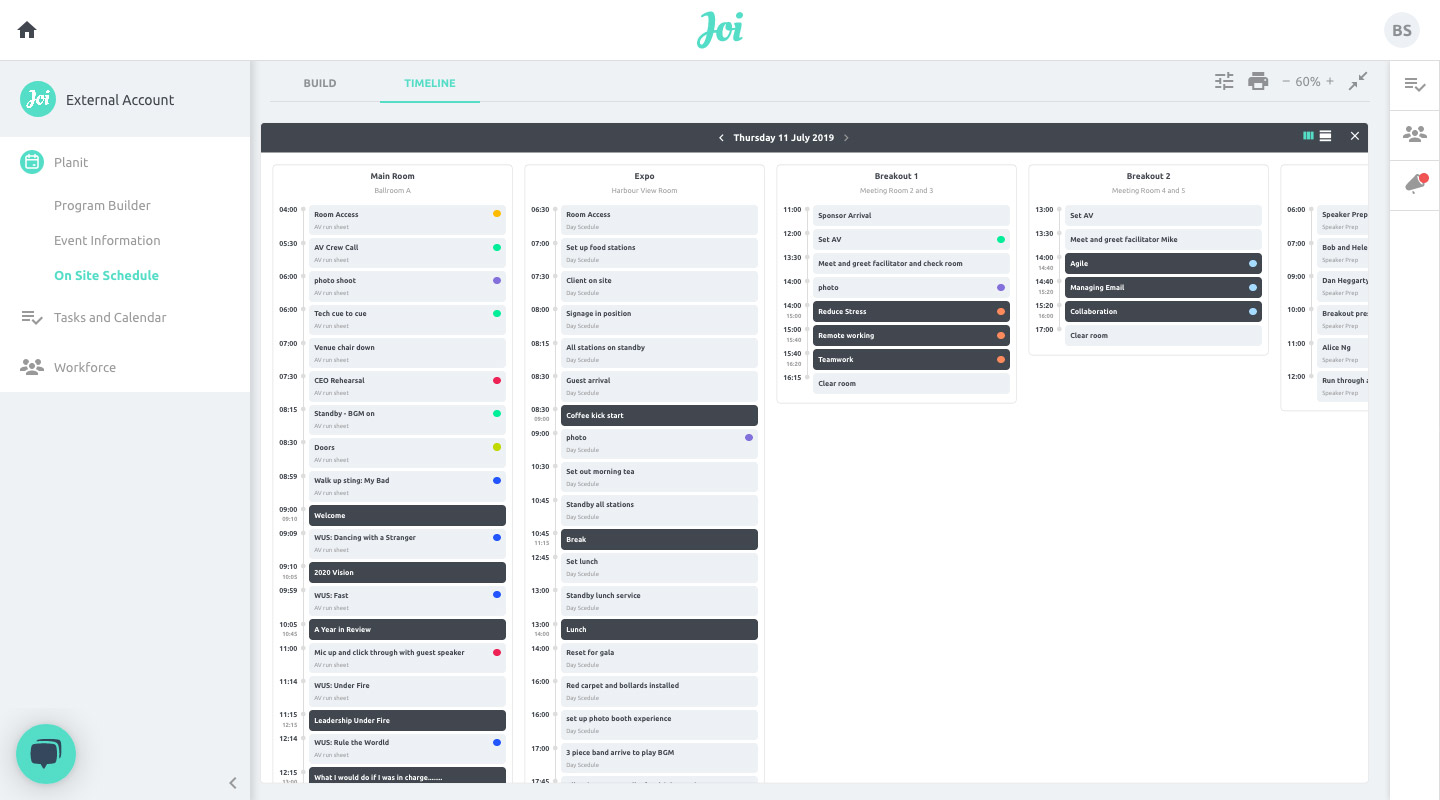
Go to timeline view to see the activities in a timeline by program.
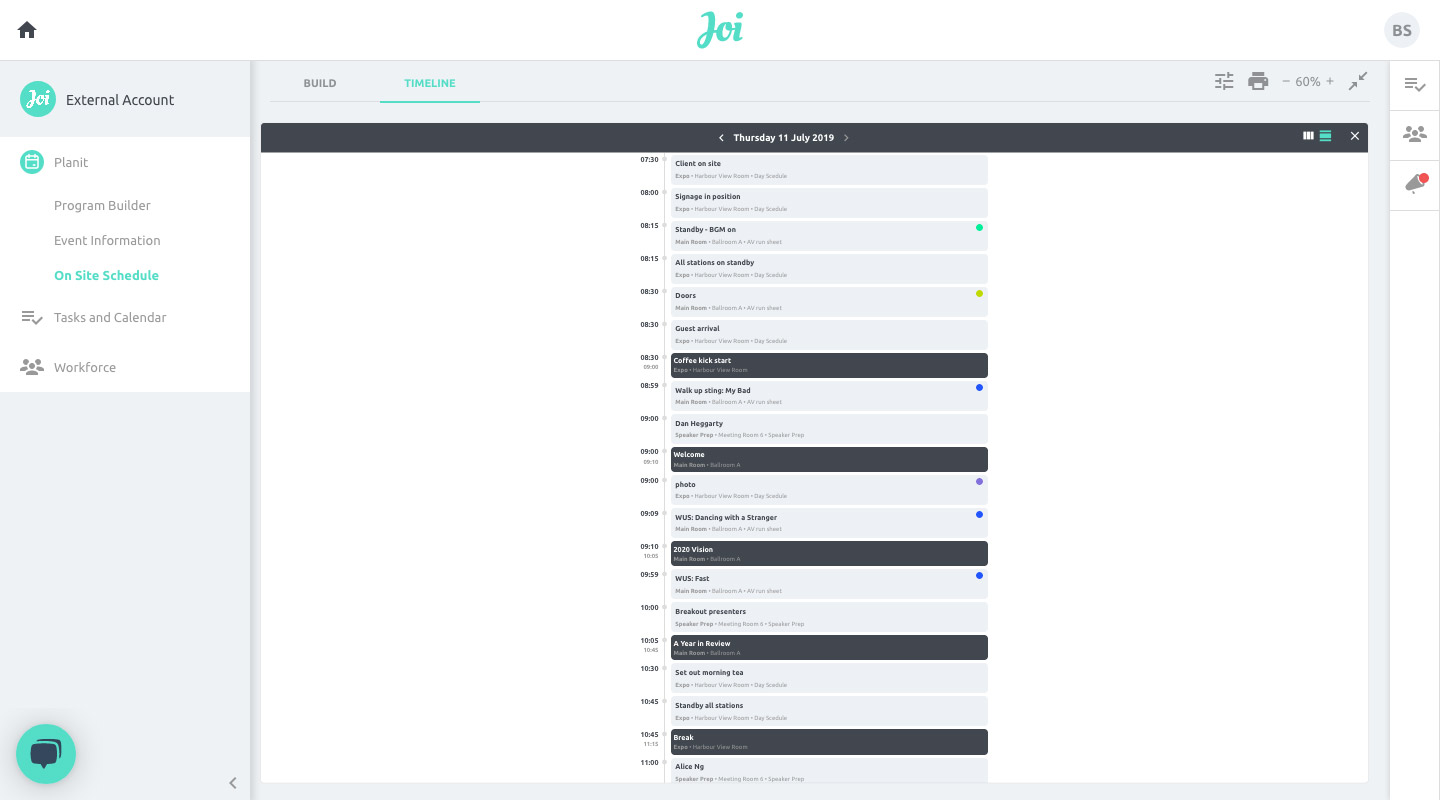
Or as one consolidated timeline for the whole event!
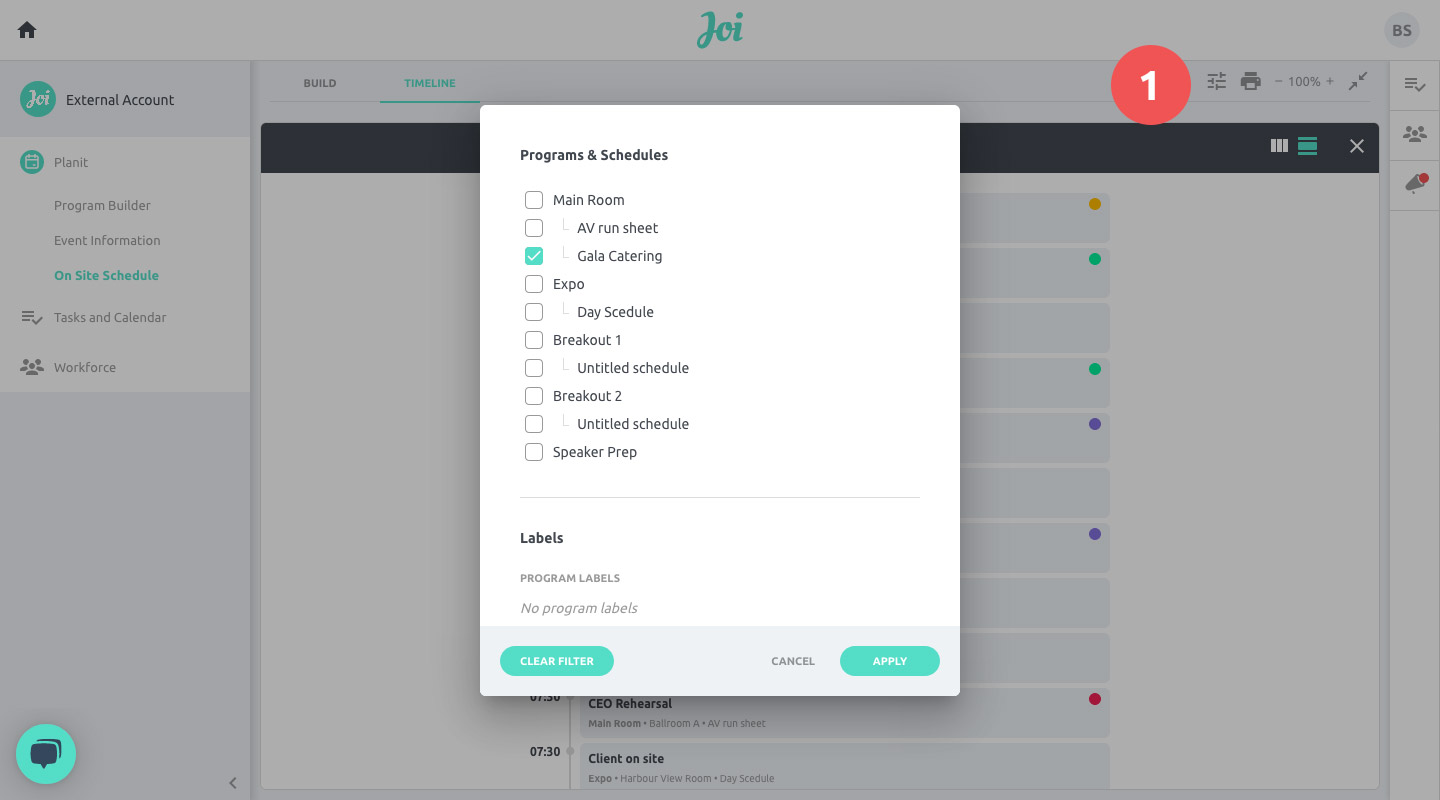
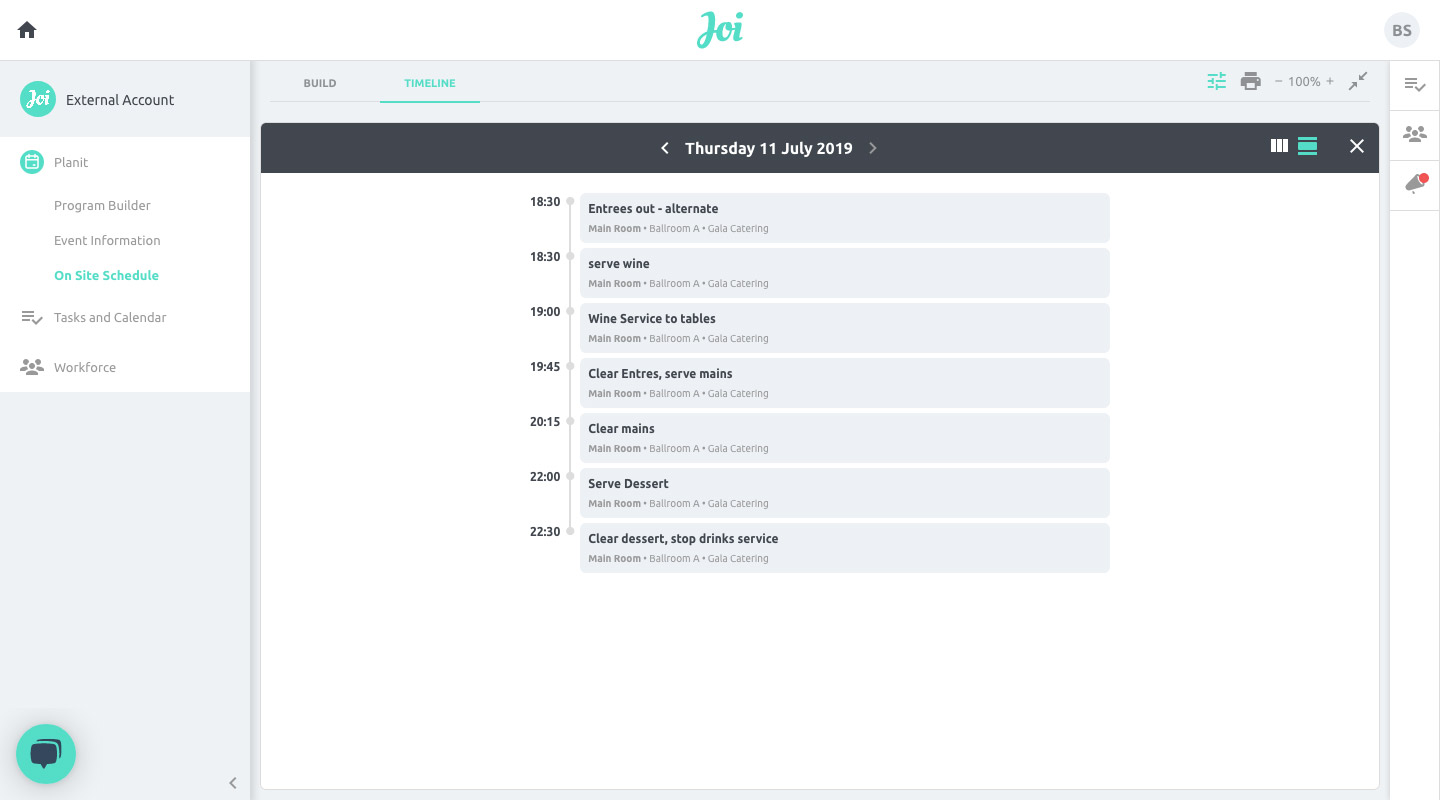
So you can print out or view on mobile specific lists of activities: In this case, the Gala catering schedule.
The filter works on programs, schedules and labels applied to programs, sessions or activities.
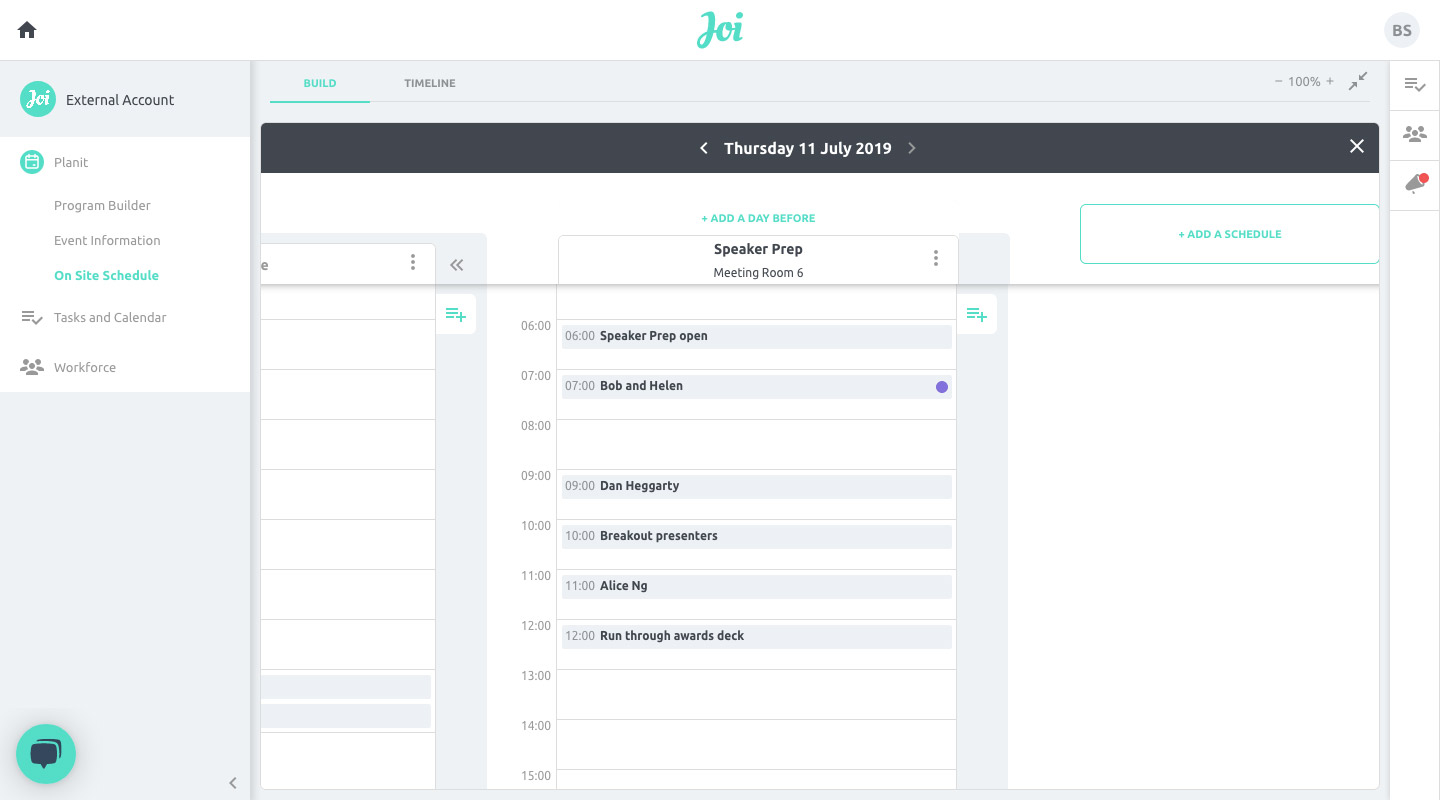
You can also create schedules for rooms or locations that will not appear in the program like speaker prep room, event office, loading dock, bus arrivals and departures etc.
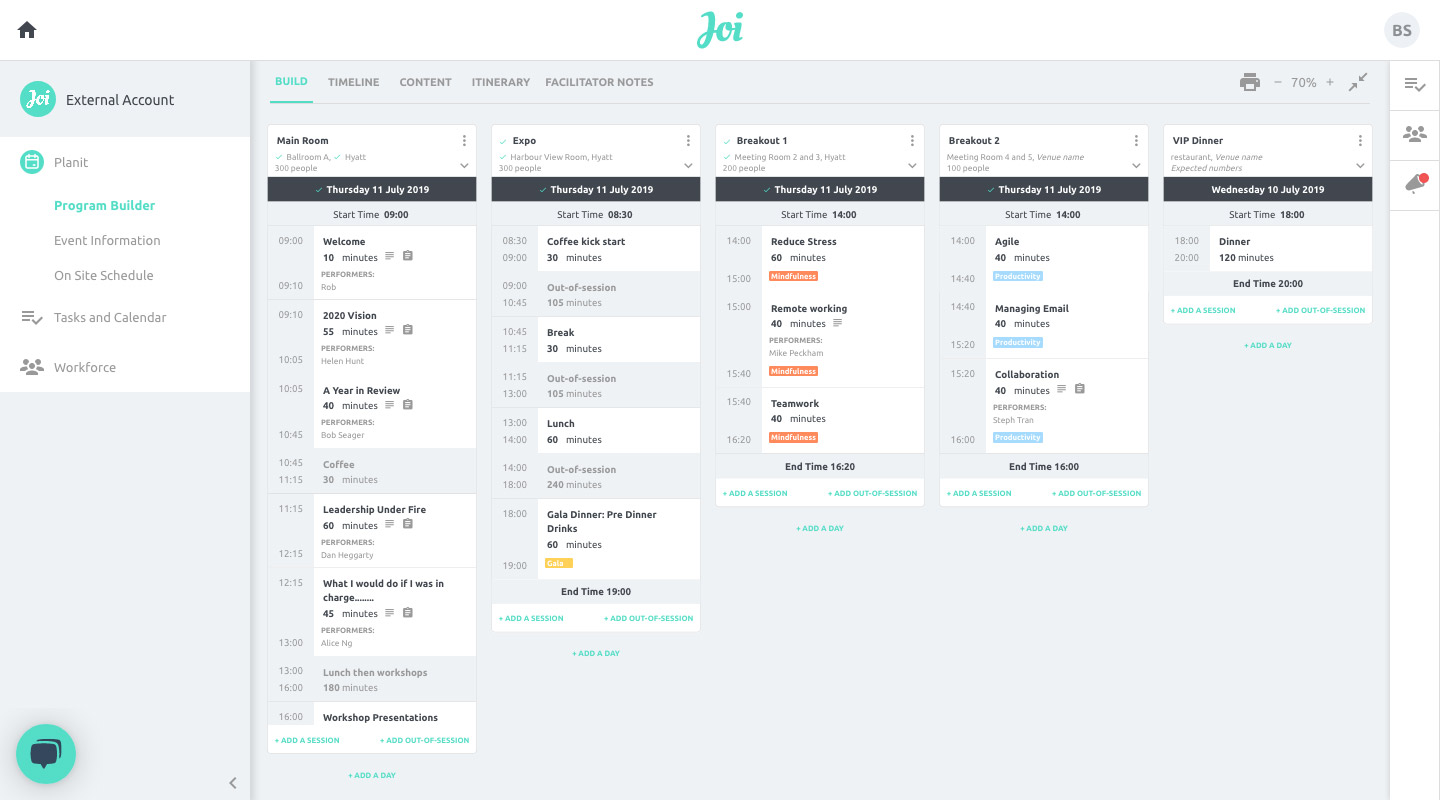
Sign up to our newsletter to receive the latest news and updates about Joi.